How to update a Parrot 3200LS Colour handsfree car kit
Why do you need to update the Parrot 3200LS Colour ?
There are a few reasons to update:
- To cure bugs in early firmware versions
- To enhance phone connection reliability
- To reset the 3200LS back to “factory settings”
- To cure “white screen” where unit refuses to start correctly
- To cure odd characters when navigating the menus
- To remedy “P Code” fault, where it is not possible to pair a phone with the the 3200LS
How do you update the 3200LS Colour ?
You will need the Parrot Update Tool software and the update file.
The update can be performed in 2 ways: Update over Bluetooth or update by USB update cable with a Windows PC and Win 7 / 8/ 8.1 or 10 with 64 bit operating system only.
We can also update the 3200LS if you send the screen to us and will return by post.
Bluetooth update
You will need a Windows PC or Laptop. Download and install the Parrot software update tool. Launch the update tool and download the update file (.ulp file name extension).
On the 3200LS go to Settings / Paired Devices and remove at least one device, if you have 5 paired already. You can remove all paired devices, if required. Click on the device to remove, then scroll down to “delete” and press Green button to confirm.
Pair the laptop / PC as normal – pairing code is 1234.
To commence the update, on the 3200LS go to Settings / Advanced / Update Mode / Enable.
Launch the Parrot update tool and follow the on screen instructions. Do not turn off the 3200LS during the update procedure. If the update is unsuccessful or the 3200LS crashed during process you will have to use a USB update cable to restore the 3200LS.
USB cable update
USB update cable available here:
Plug the USB cable into PC / Laptop and install the drivers (would normally happen automatically). When the drivers have installed you need to check which COM port has been assigned. Open device manager and then select COM ports and note the COM port number assigned to the USB update cable.
Plug the USB update cable into the 3200LS screen cable and then into the PC / Laptop. The 3200LS screen will not power up during update process – this is normal.
Start the Parrot Update Tool programme on your PC. Follow the on screen instructions and remember to select the correct COM port. See photos below. When programming using the update cable .bin file extension update file is used.
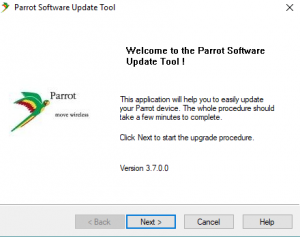
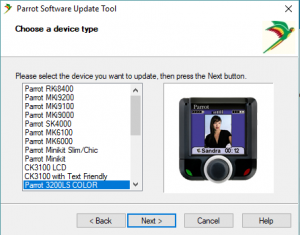
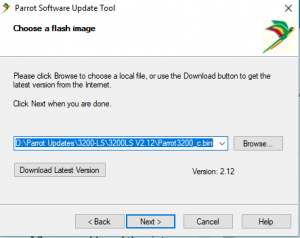
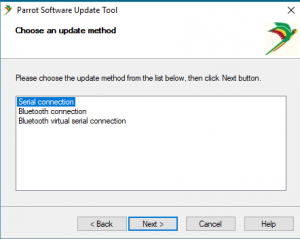
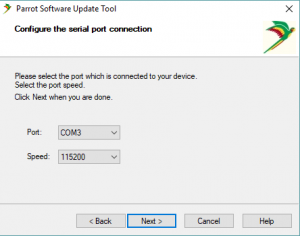
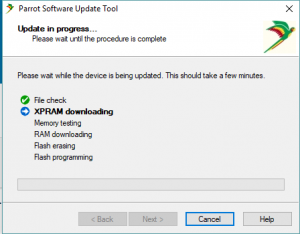


Comments (45)
Dear all,
I just want to know if there will be cabser3200usb avaliable soon, cause I have 3200 LS adn wont pair with any phone cause it wont display paring code
Thanks for your answer
Yes, we will be restocking cabser3200usb in the next week or so. More are on the way to us.
I have a parrot 3200ls version 2.12c which works very poorly, has a lot of bugs, is there a newer version and is it possible to install a version backwards, this one is terribly bad
Hello Roki,
V2.12C was the last available update on the 3200LS Colour. It is a fairly stable version
You could try downgrading to V2.03e or V2.11C
Which phone do you have issues with ?
Hey! I’m trying to update the parrot 3200LS but the file is out of stock on the website, how can I get it ? Thanks 🙂
Good morning. The Parrot 3200LS I think had version 1.11 and I could connect it to the Iphone 11 updated to its latest version and it worked perfectly. Unfortunately I updated the Parrot to version 2.12 (the latest one) and it stopped working fine. Is there any way to restore the firmware to the version it is manufactured? Could you explain how to do it? If you cannot restore the fiemware, would you have version 1.11 to be able to install it on the Parrot 3200LS color? It would be to update it by Bluetooth, thank you very much, good day.
Have nothing below V2.03e for the 3200LS. Can not remember seeing a version
Good morning. I have an iphone 11 v. 14.3 and update the parrot 3200ls color to its latest version by bluetooth. Before it worked fine for me, but now, after many attempts, it does not connect me, and when it does, when turning off the car, the same problem returns. Can it be restored to a factory version? Would you have version 1.11 to install via bluetooth? The parrot always says goodbye with a goodbye. Thank you
The 3200LS colour can be restored to a previous version – you can go as far back as V2.03 without issue.
This will unfortunately not cure the iPhone issue as their latest Bluetooth is very poor for backward compatibility.
Could you upload version 1.11 to a server? I think that version was the one that had the Parrot 3200ls installed from the factory and the iphone 11 worked well for me. Thank you very much and good day.
Hello Manuel,
There is no such version in our archive. We start from V2.03e onwards.
Have never seen a 3200LS colour with V1.xx firmware – they only came with V2 onwards.
Hello, thanks for the answer, could you tell me how to restore to the initial version of the Parrot? With version 1.11 the iPhone 11 worked for me.
Could you locate version 1.11 to be able to install it?
Thank you very much, have a nice day.
We do not have that version for the 3200LS
Hi, we recently purchased a vehicle for our Son that has a Parrot 3200ls in it. However it wont pair with his phone and we don’t know the pin number either. Have tried to update software via Bluetooth with no success. Have read that you can do it via a USB cable. Can you advise on the type of cable or cost for this to be reset please?
Hello Karen,
Please see the following links:
https://www.justcarkits.co.uk/jck_blog/2019/02/10/parrot-bluetooth-handsfree-pairing-codes/
Clearing the memory on the 3200LS is the same process as the CK3100:
https://www.justcarkits.co.uk/jck_blog/2018/10/22/how-to-reset-a-parrot-ck3100-handsfree-car-kit/
https://www.justcarkits.co.uk/jck_blog/2018/10/22/how-to-reset-a-parrot-ck3100-handsfree-car-kit/
https://www.justcarkits.co.uk/jck_blog/2019/05/15/is-your-parrot-ck3100-installed-correctly/
We can also re-programme the 3200LS and also have update cables available.
Hi I have a Parrot 3200LS Colour and I would like to change the wallpaper, when I try to change via bluetooth from my Iphone 7 I get a the spinning dots as if it is waiting, nothing else happens. Is there a way to update the wallpaper?
Hello John,
The 3200LS requires a very small walpaper image size, so this might be the issue (can’t remember image size required, but it’s something like 480px x 480px)
The iPhone is probably not capable of file transfer due to Apple’s restrictive security policies.
You might have better luck using a laptop with image editing software to do the transfers, so you can try different image sizes.
Hi, I have a Parrot 3200LS and want to update the software. When I try to download the software the program tells me there is no Binary file available at this moment? How can and please help.
3200LS V2.12 update file
этот файл только для обновления через кабель, где скачать обновление через bluetooth?
Unfortunately, we do not have the Bluetooth update file on our website.
It is archived on one of our old PC’s, but have not got the time to go through the files.
К сожалению, на нашем сайте нет файла обновления Bluetooth.
Он заархивирован на одном из наших старых ПК, но у него нет времени, чтобы просмотреть файлы.
Is There any hope that you will find the Bluetooth update file?
Not actively looking for it
Hi, I have a Parrot 3200ls; software version 2.12_c. It pairs OK with my IPhoneX but it won’t pair with my IPhone11. It initially pairs but then won’t connect (failed to pair). I have tried resetting the IPhine but that does not work. Any ideas? Is V2.12_c the last version for the Parrot 3200LS? Thanks
Morning Pim,
Only 5 phones can be paired with a 3200LS – if you have more than this go into Bluetooth settings and delete one or more. Same process as the CK3100
Also, if you have 1 phone already connected by Bluetooth you cannot connect a 2nd one at the same time – the 3200LS does not support multipoint
Hi, thanks for the reply, I may not have been clear…
I tried the iPhone and that works fine .
I deleted that and then tried the iPhone 11.
It pairs ( after several attempts) but once the car is turned off and turned on again (hence the device is turned off and on) it won’t reconnect again.
I only have the one phone paired ….
I hope that clarifies my question.
This is also relevant. Article is for the CK3100 but also applies to the 3200LS
https://www.justcarkits.co.uk/jck_blog/2019/05/15/is-your-parrot-ck3100-installed-correctly/
Again thanks for the feedback but the car kit does say goodbye and is installed fine. It has been working fine for 10 (?) years but won’t work with iPone11. Reading various articles there seems to be “a” difference with the Bluetooth on the iPhone11 which might cause this problem?
OK, as long as it’s showing Good Bye will be installed correctly – you would be surprised how many aren’t.
All iphones suffer from the constant update problem and you may well have reached the end of line with the 11.
The only other thing that can be tried is to delete pairing and before re-pairing, go into Settings / Pair with Phone and then select some of the oddball protocols – try”disable synchro”, SE K600, Samsung D500. Then pair phone again.
It’s going to be trial an error. Even on a newer phone Bluetooth protocols V1.1 and V1.2 should be included for backwards compatibility – it’s quite normal to have these included.
где скачать версию 2.12 для обновления?
Please see the following link:
Пожалуйста, смотрите следующую ссылку:
https://www.justcarkits.co.uk/jck_blog/product/parrot-3200ls-colour-v2-12-update-file/
Is there anyway my parrot 3200ls can play mp3 on my phone?
I tried updating firmware but no results.
Any advice? Thank you.
Hello,
The 3200LS is for handsfree only and uses the Parrot 4 chipset. This chipset does not have the option to play music over Bluetooth.
The Parrot MKi series is music capable.
Do you have the bin file to update the Parrot 3400LS/GPS_
Yes, have the update file for a 3400GPS.
Will need to see what version we have- think V2.03c was last one on the 3400GPS
I have a parrot 3200ls colour. Now i get a white screen and it don’t start up. What can i do?
Morning Pim,
When the 3200LS has a whitescreen on power up it will need to be re-programmed.
You can either send the display to us and we can re-programme it or we have an update cable that allows you to do it yourself
I buy a new car with parrot 3200 ls but i dont know the code for pair. Can you help me?
Please see this link:
Parrot pairing codes
i du have a Parrot 3200 ls coulour, i cant connect a Samsung s10e fore thees.
where du i find a updat to the Parrot
Please also note that the files are NOT for Danish. If you update with these files it is at your own risk and we only have versions for English, American, French, German, Spanish, Portuguese and Dutch. Using the update file will remove Danish from your 3200LS.
For the 3200LS we only have the update files for use with the serial update cable only:
Parrot Update Tool
Update file for 3200LS
Hello, can You send me an update file to my email. Alternatively download link? I have a Parrot 3200 LS. Parrot software update tool does not download me 🙁 Thank you .
Hello Pavel,
Sorry, only available for download through website: 3200LS update file for programming cable only
3200LS update ZONE 1 languages only – see notes on listing
Parrot software update tool
both files are “zipped” and will require to be unzipped before use
flash erasing lasts very long, is this normal?
Have sent you an email to resolve problem.