Parrot MKi9200 MKi9100 MKi9000 Version 3 update
First of all – do you have a version 3 MKi9200 / MKi9100 / MKi9000 ?
There are 2 ways to check:
Does the accessory cable only have a USB socket and a 3.5mm Aux jack ? ( Note this is note foolproof as someone may have put this cable on the old version control box)
Go to Settings / Advanced / Information and this will display the firmware version of the MKi9200 or MKi9100
Locate control box and look at label on it – there will be a version number at bottom of label.
If you have a version 3 control box you MUST NEVER “update” the firmware with a version 2 file, as it will destroy the control box permanently.
There are various updates of Version 3 but none are available to download.
All updates are to do with minor technical changes to the components in the control box and do not affect the overall operation of the MKi9200.
Once again DO NOT put version 2 update on a MKi9200 control box – it will destroy the MKi9200, MKi9100 or MKi9000.

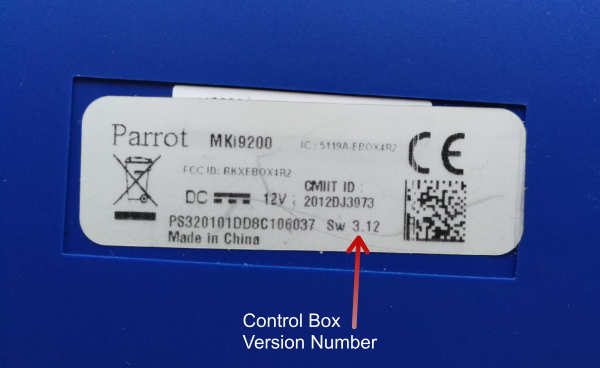
Comments (8)
I didn’t install the parrot system on the vehicle I bought, and the previous owner has no way of knowing what version it is.
In the article above I don’t actually see two different options for determining the device version. Clearly #2 is by looking at the label on the control box – but I don’t see an easy option for accessing that when I imagine it’s behind the radio.
In the ‘information’ menu, I do see that my Parrot mki9200 has the firmware version of 1.96.
I also have an aux and usb female port, along with a 30 pin port.
Any help is appreciated!
Hello Avi,
If control box has V1.96 and you have USB, Aux and 30 pin iPod cable it is likely that you have a version 1 or 2 control box.
As always, checking the label is best but think you can assume you’re OK.
You can update this version the 2.11 or 2.20
I’ve successfully downgraded from v3.0 to 2.2 ENG.
Is there somewhere version 3.0 to update again?
Parrot never released V3 updates so this will not be possible.
There are a few versions for V3 units – the changes were mainly due to component replacements only.
10 minutes ago I did downgrade from parrot mki9200 v3.0 EN to 2.2 PO (Polish).
Downgrade was successful, however language remains English.
I don’t know why it remains with english.
I used th same firmware (2.2 PO) and do upgrade with another parrot mki9200 module – from version 1.81 PO (Polish) and upgrade was successful and Polish language is used.
I have no idea why the same software version (2.2 PO) was used and on one device (parrot mki9200 v1,81) – update was successful and Polish language is working and on another device (v3.0 EN) downgrade was done – but English language remains?
Any ideas?
Downgrade from V3 normally renders the MKi9200 control box defective, so you are lucky it still boots OK.
Unfortunately, we only have updates for English
TROPPO TARDI AVEVO LA VERSIONE 3.1 E NN MI LEGGEVA IL MIO LG NEXUS 5. L’HO DOWN-GRADE ALLA 2.2 E FUNZIONA COL TELEFONO MA NN ASCOLTO PIU’ LA MUSICA. FUNZIONA LA RUBRICA ECC.
Sfortunatamente, se hai effettuato il downgrade della versione da 3.1 a V2.20, avrai interrotto la scatola di controllo.
non è possibile aggiornare nuovamente a v3.
La scatola di controllo dovrà essere sostituita